公司项目,需要整定时任务,对数据进行清理,需要在每天凌晨0:00进行数据的清理,使用了Alarm和广播的方式来实现
PS:基于此原理,也可以实现自动检测并更新apk的功能
实现
实现的原理为:
1.进入APP,启动闹钟,设置一个闹钟服务(在某个时间点会触发任务),任务中其实主要是发出一个广播
2.设置广播接收器里的逻辑,其中包含清理数据和重新设置闹钟服务(即上述第一步)
之后即可一直循环,可以保证稳定执行
闹钟
设置一个闹钟服务,指定第二天的凌晨0:00:00开始触发任务
//构造一个PendingIntent对象(用于发送广播)
//注:ALARM_ACTION_CODE这个是action,后面需要匹配判断
String ALARM_ACTION_CODE = "ALARM_ACTION_CODE";
Intent intent = new Intent(ALARM_ACTION_CODE);
//适配8.0以上(不然没法发出广播)
if (DeviceUtils.getSDKVersionCode() > Build.VERSION_CODES.O) {
intent.setComponent(new ComponentName(this, DataDeleteReceiver.class));
}
PendingIntent pendingIntent = PendingIntent.getBroadcast(getApplicationContext(),
1, intent,
PendingIntent.FLAG_CANCEL_CURRENT);
//在第二天的0:00清理发出清理数据的广播
Calendar calendar = Calendar.getInstance();
calendar.set(Calendar.HOUR_OF_DAY, 0);
calendar.set(Calendar.MINUTE, 0);
calendar.set(Calendar.SECOND, 0);
calendar.add(Calendar.DAY_OF_MONTH, 1);
AlarmManager alarmManager = (AlarmManager) getSystemService(Context.ALARM_SERVICE);
alarmManager.setExactAndAllowWhileIdle(AlarmManager.RTC_WAKEUP, calendar.getTimeInMillis(), pendingIntent);
KLog.d("闹钟已启动,预定触发时间:" + TimeUtils.date2String(calendar.getTime()));
广播接收逻辑
直接通过Android Studio的菜单直接新建一个广播

enabled和exported都勾选即可
当时间到点后,系统会发送一个广播,我们程序需要去接收此问题
public class DataDeleteReceiver extends BroadcastReceiver {
@Override
public void onReceive(Context context, Intent intent) {
String action = intent.getAction();
//匹配下之前定义的action
if ("ALARM_ACTION_CODE".equals(action)) {
KLog.d("-----定时清理数据-----");
//删除数据(需要开个子线程去操作)
//这里重新设置定时器
//方便起见,这里我是跳转回MainActivity去重新执行了
EventBus.getDefault().post(new AlarmEvent());
}
}
}
补充——定时任务的8种方式
Java SDK:
- while循环+sleep
- 递归+sleep
- Timer、TimerTask
- ScheduledExecutorService(带有定时任务的线程池)
Android SDK:
- Handler循环发消息
- Handler的postDelayed方法
- BroadcastReceiver循环自发广播
- AlarmManger+BroadcastReceiver定时发送广播

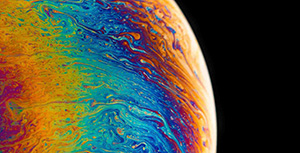

评论区