原文: Android 多module情况下module依赖aar问题处理 - Stars-One的杂货小窝
问题描述
负责一个大项目Android工程项目,新增了一个module,而此module由于sdk的关系,需要引入SDK的aar文件
在Module的build.gradle文件里引入:
implementation fileTree(dir: 'libs', include: ['*.jar'])
implementation(name: 'ocrsdk', ext: 'aar')
准备运行项目的时候报错:
Could not determine the dependencies of task ':app:preDebugBuild'.
> Could not resolve all task dependencies for configuration ':app:debugRuntimeClasspath'.
> Could not find :alipaysdk-15.8.03.210428205839:.
Required by:
project :app > project :lib_share
Possible solution:
- Declare repository providing the artifact, see the documentation at https://docs.gradle.org/current/userguide/declaring_repositories.html
解决方法
方法1
在所有需要依赖此module的build.gradle 文件中添加此配置:
repositories {
flatDir {
dirs '../lib_share/libs'
}
}
比如,我是在app的module去引用了我的这个Module,应该在app里的build.gradle文件中写上上述代码,如下图所示:
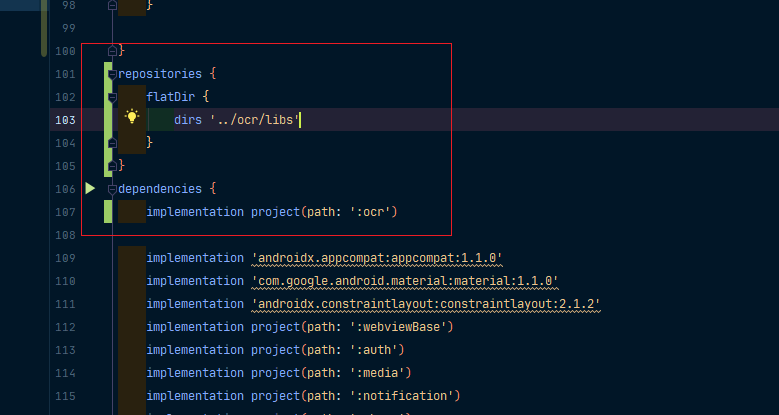
方法2
如果有很多模块都依赖了这个模块,可以在全局的build.gradle(根目录)配置
repositories {
flatDir {
dirs project(":ocr").file("libs")
}
}

方法3
更改一下依赖方式,如下所示:
implementation files('libs/ocrsdk.aar')


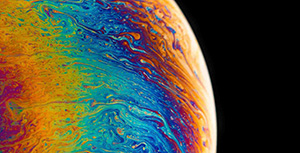

评论区